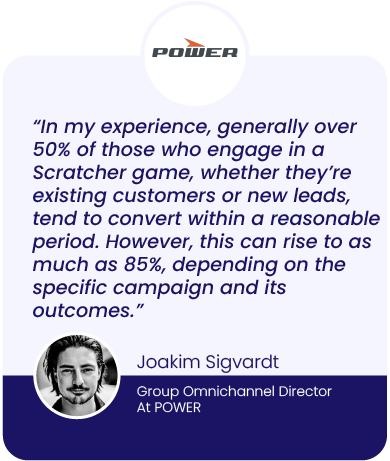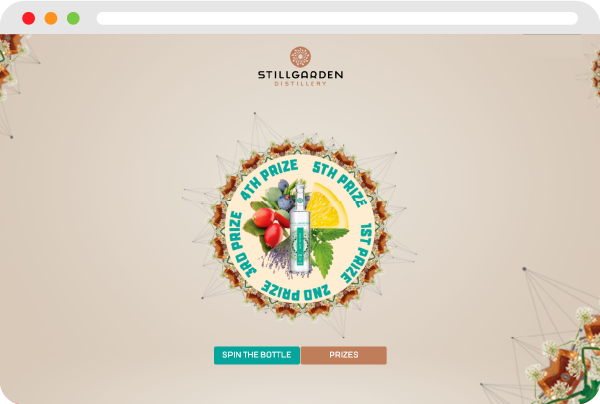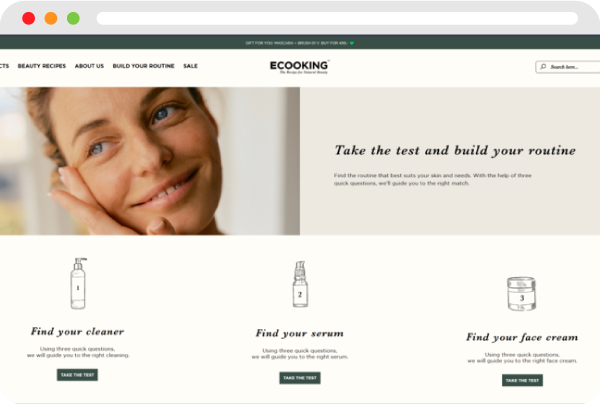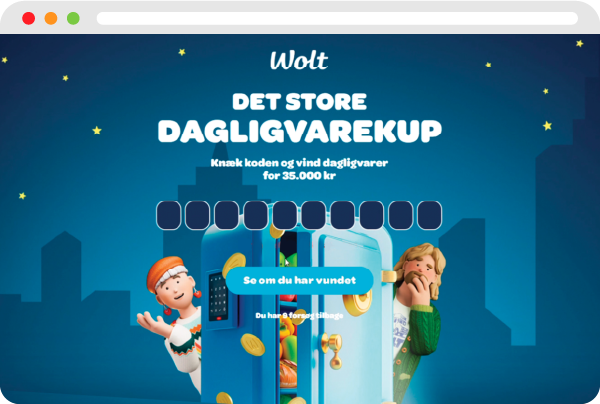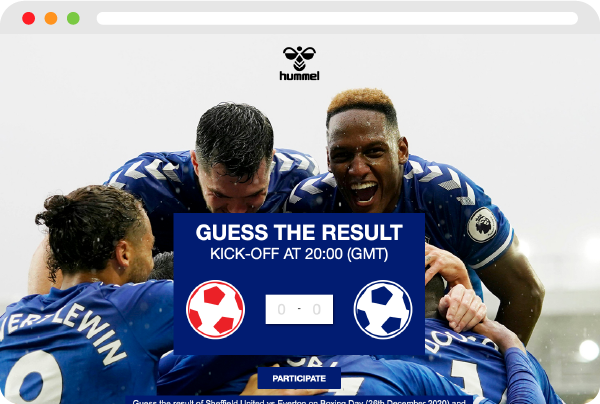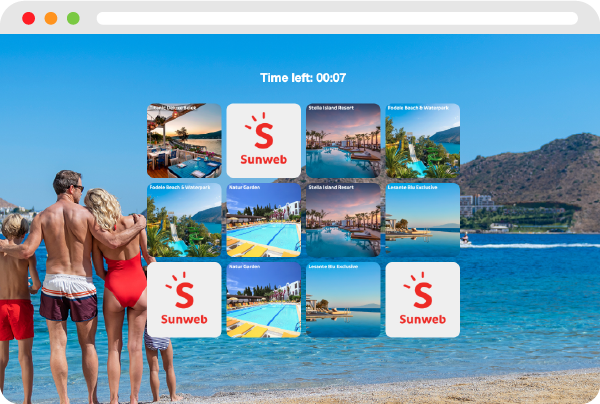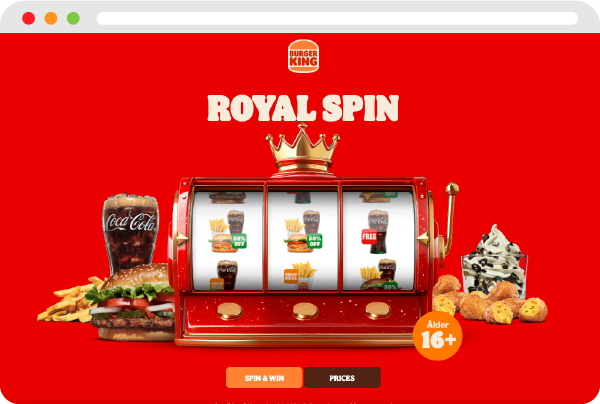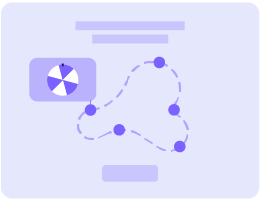
Special Interactive Format
Interactive Graphics
Interactive Graphics use cases
Interactive Graphics turn passive browsing into active exploration, keeping users engaged longer and guiding them toward key actions. It’s a versatile format that fits any campaign — from launches and learning experiences to event engagement and product discovery.
🛍️ Retail & E-commerce: Let customers explore products visually, unlock hidden offers, or get personalized recommendations through interactive touchpoints.
🏥 Healthcare & Wellness: Use visuals to educate users on habits, guide wellness choices, or let them navigate interactive learning content.
🍔 Food & Beverage: Present menus or product matchups in an immersive way to boost discovery and engagement.
🏨 Hospitality & Travel: Use interactive maps or destination visuals to highlight offers, activities, or itineraries.
🎉 Events & Entertainment: Enhance pre-event or on-site experiences with interactive maps, hotspots, and live challenges.


Interactive Graphics features
- Interactive hotspots: Add clickable or hoverable elements to any image.
- Custom visuals: Upload any image — such as calendars, maps, or product layouts — to build your interactive canvas.
- Seamless integration: Link hotspots directly to games, pages, or campaign actions.
- Scheduled activations: Set time-based availability for specific items to match your campaign timeline.
- Responsive design: Optimize visuals for desktop, tablet, and mobile devices.
- Hover effects: Highlight interactive zones for better visibility and engagement.
- Scalable structure: Add multiple images or layers for complex interactive experiences.

How it works
This is a simple, step-by-step explanation of how Interactive Graphics functions:
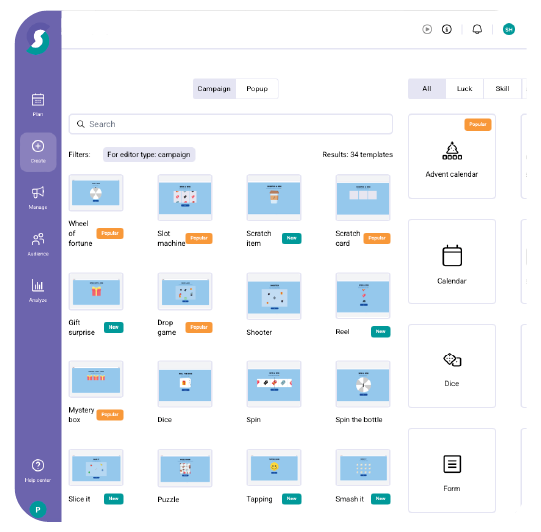
1. Select the Format

2. Design your template

3. Embed the experience
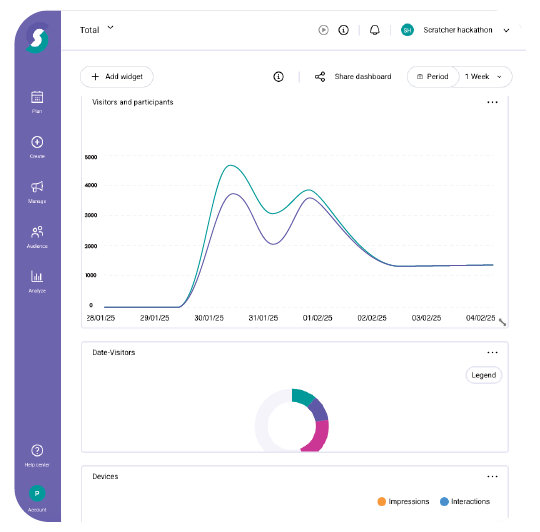
4. Meassure the results
Other similar game concepts
Ready to engage your audience?
Start your 14-day free trial today — no credit card required.
Launch a campaign, activate a gamified pop-up, and explore limitless ways to boost engagement.
Driving results with interactive campaigns