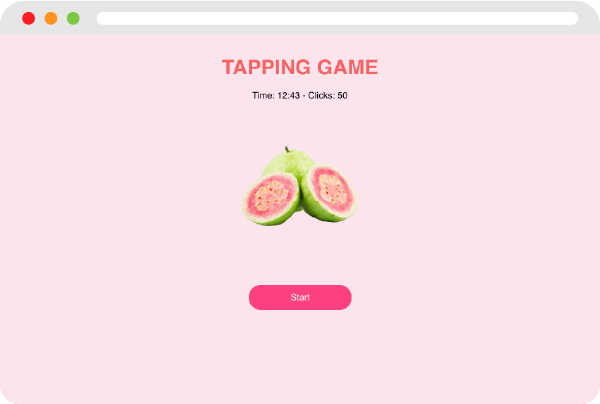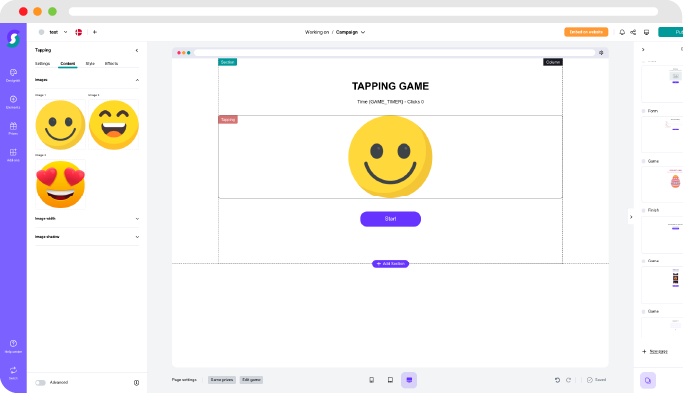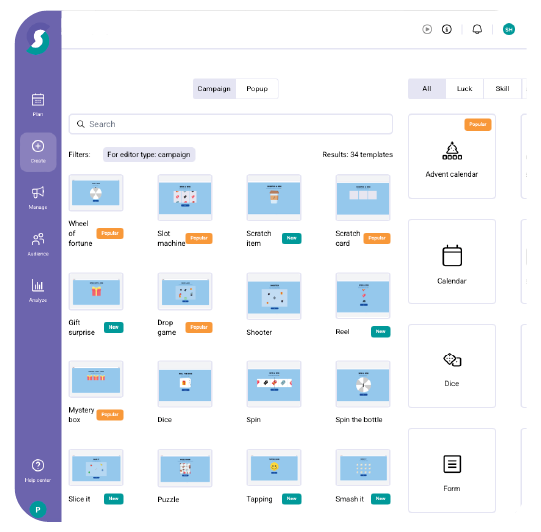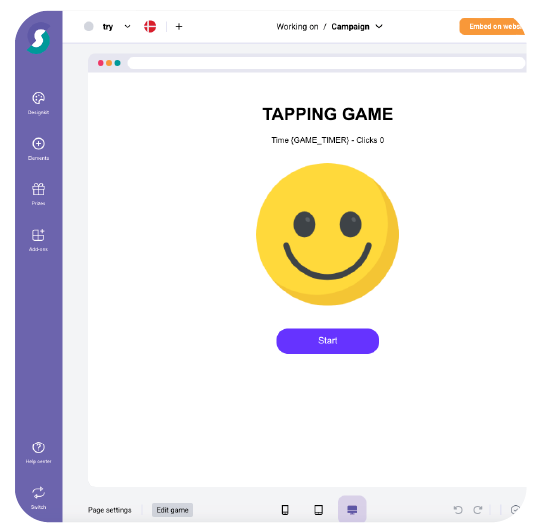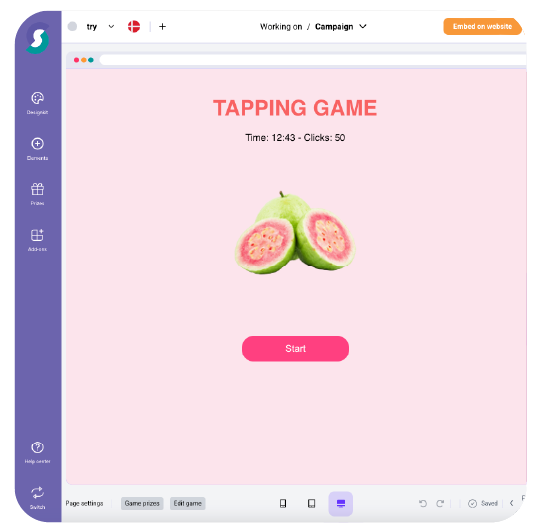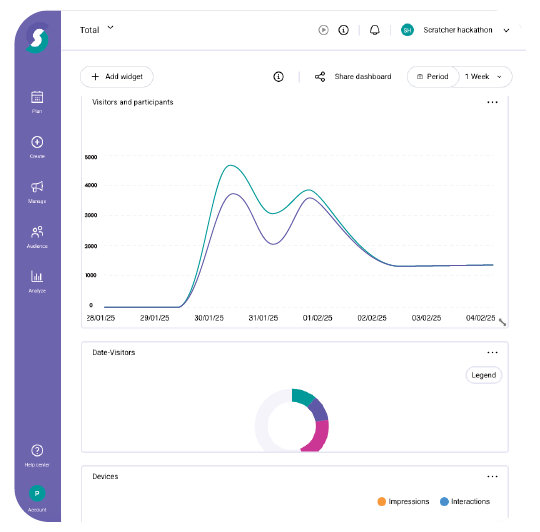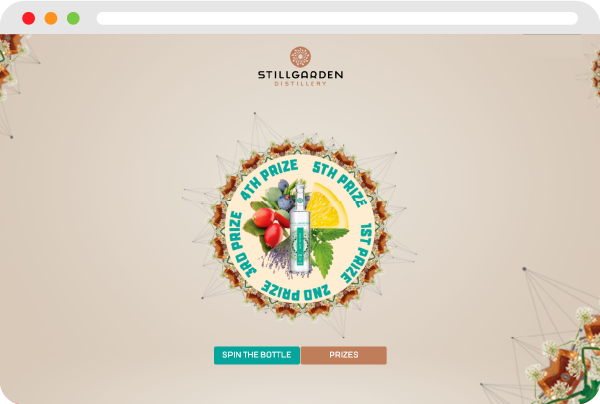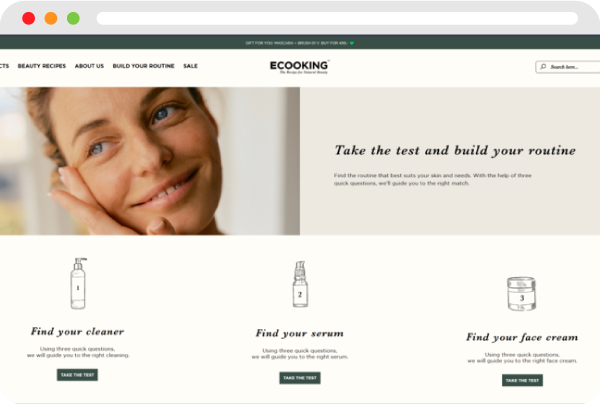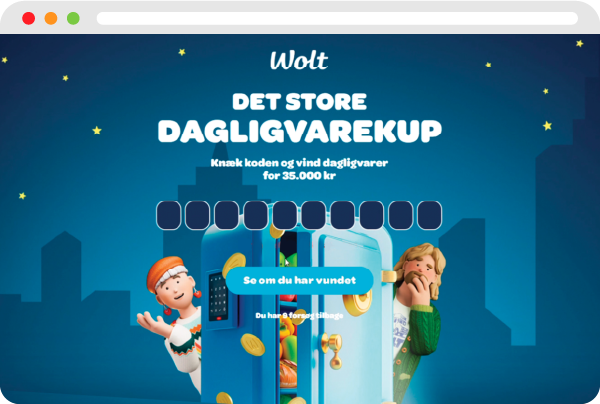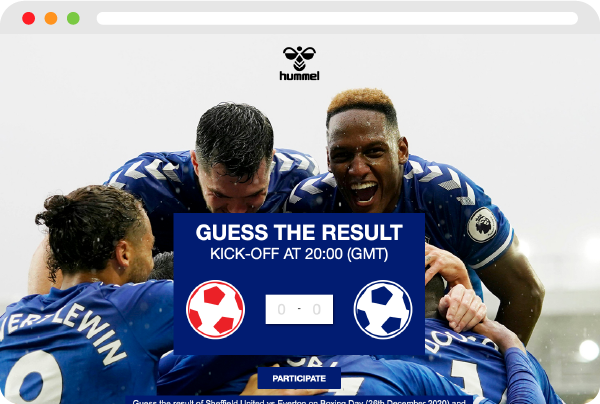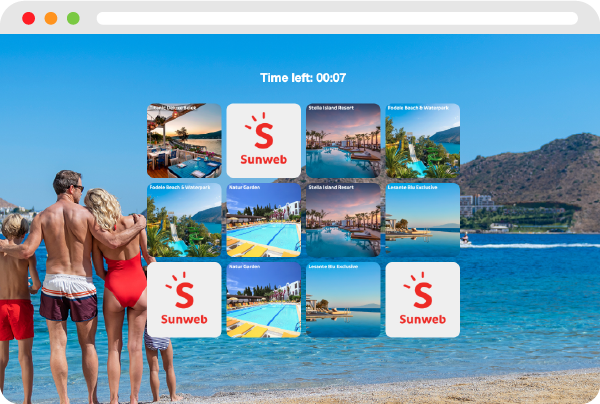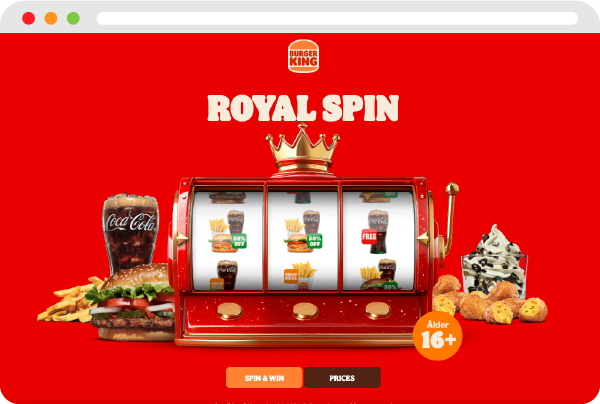Edit Content
Features
See all the features in our powerful campaign builder.
Integrations
Connect Scratcher with your favorite tools.
Formats
Choose from more than 20 interactive formats.
Profesional Services
Leverage your marketing goals with our know-how and access our top-tier individualized services.
Create new business and upsell opportunities with interactive marketing.
Don’t see your industry listed?
Let’s connect — we’ll show you how our solution can work for you.
Customers Stories
Discover success stories from brands like yours.
NGO
Insurance/Financial
Knowledge Base
Get quick answers to the most commonly asked questions